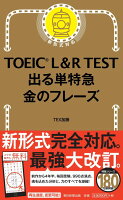目次
How to count the number of cells
In business, we often need to count something.
Using Countif Function in Excel can help you work more efficiency.
This article describes the basic usage of countif function.
Countif Function
Sample data
The following Excel sheet was prepared.
This data is contained some information about people and their address.

Now, the purpose is to count the number of address.
In other words, to fill the cells of G3:G6.
What is Countif?
Let me explain about Countif Function in Excel.
It can counts a particular character within the range.
There are two arguments: the range and the search target.
And the return value is the count.
Calculations
Let’s try using Countif Function.
The following function is written in cell G3.
=countif($D$3:$D$12,F3)
Use absolute reference for the search range.
When I pressed Enter key, the number of “Tokyo” was displayed.

We can also display other addresses by using autofill.
The purpose of this article was compleated.

Conclusion
In this article, How to use Countif Function was introdused.
- Use function when you count some number
- Countif has two arguments
- The range is used absolute reference